
This is a follow-up to this article that explains the new Events 2.0 framework to trigger conversations in ODA. The most complex part was to create the application to send the requests to ODA. This article shows an alternative (an easier) approach, ideal for dev and testing purposes.

Pre-requisites
You need to collect the following information:
- ODA URL
- Channel ID
- Channel Secret
- Request Body
In POSTMAN create a POST request with the URL following this format:
https://<ODA URL>/events/v2/listeners/appevent/channels/<ChannelID> 
In the tab Pre-request Script add the below script:
postman.setGlobalVariable("hmac",CryptoJS.HmacSHA256(request.data, "<Channel Secret>"));
Make sure to have the 2 below headers.

And the Body should contain your request.
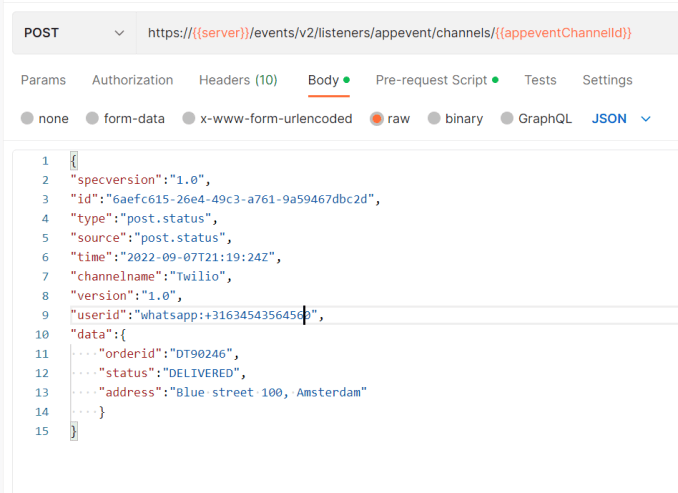
And that’s all you need – this approach is much easier for dev/testing purposes. There is no need to create node code to manage the requests!